Info And Support
Geared and Direct Drive Motors
Advantages of Direct Drive Motors
Advantages of Geared Motors
Crystalyte Crown Motor
The Crown Crystalyte hubs motors are quite powerful and we would recommend using 2 torque arms.
The Mac MotorMac motor REV2016 (Cassette Version)
Mac motor REV2016 (Standard Freewheel Version)
New Mac Freewheel Motor for Fat Bike (170mm Axle)
New Mac 500W/1,000W Front motor
The new version is more aesthetically pleasing, has a stronger freewheel insert (rear motor), little to no dishing and greater disc brake spacing. We also offer a cassette version of the Mac which has a dropout-width of 138mm and can accommodate up to 11 speeds.
Mac Motor and Freewheel
Bicycle Gears, 6, 7, 8, 9 and 10 speeds. What does it all mean?:
https://sheldonbrown.com/speeds.html
The Mac motor uses a screw on freewheel, while the cassette version uses a cassette, or free hub. The 11T DNP are popular as it allows you to pedal to a higher speed. The DNP Tool is very useful to have, as it allows the freewheel to be removed if you ever need to do so, it also makes the freewheel installation easier. Unless care is taken, it is easy to cross thread the very fine thread. The Mac can accept a 7 speed without any additional spacers (135mm axle width). If 8, 9 or 10 speed are used, a spacer of ~4mm is required and the axle width will increase to ~139mm. Difference between a Freewheel and a Cassette:
https://sheldonbrown.com/free-k7.html
BMC (Very similar to Mac) Motor Disassembly
https://www.youtube.com/watch?NR=1&v=4NbC2EtUw84
https://www.youtube.com/watch?v=b7nLM875fhA
Mac Stator Removal Procedure
Ebike Tester
LED Lights:
The first 3 LEDS on the top left are the motor phase wires, the second row of lights is for the hall sensors.
The first LED on the third row is the angle of the halls 60 degrees is on, 120 degrees is off. The second LED is for power. The third is for throttle.
The circle of LEDs on the right is for the controller phase testing. The middle LED is the 5V supply to the hall sensors.
Leads:
The far left wire set is for the throttle. The second set is for the motor phase wires.
The third is for the hall sensor of the motor. The fourth is the phase output of the controller and the fifth set is the hall sensor connectors of the controller.
To Test The Motor Phase Wires:
Connect the 3 phase wires of the motor to the tester – with the tester switched off not on. Rotate the motor backwards. All of the lights should blink on and off in sequence one at a time.
To Test The Hall Sensors:
Connect the hall sensor wires to the tester hall sensor (motor side wires) and turn the tester on. Rotate the wheel backwards. The LEDs should blink on and off in sequence.
To Test The Controller And Throttle:
Connect the throttle to the controller, connect the phase and hall wires from the controller to the tester. Connect the battery pack to the controller. The tester should be switched on.
Check to see that you have 5V on the tester (light in the middle of the circle.) The throttle light should be green.
Slowly turn the throttle, the green light should turn off at half throttle and switch to red at full throttle.
Next check the rotation, two lights should light up in opposite directions.
Here is a short clip showing the light sequence when testing a motor controller, whilst using a very small throttle input. The included manual is a little misleading, the below is a normal indication, as seen with a correctly functioning controller. If you use full throttle, the lights will blink only 2 or 3 times, but with a slight throttle opening, it will continue to blink.
Controller test with normal function
The Bafang BBS Kits
All the BBSxx motors should be treated the same way you’d normally use a bicycle. Use low gears for hills and starts and high gears for flats and downhill sections. The motor likes to be ran at an efficient RPM and doesn’t like to get bogged down on steep hills while in too high a gear.
BBS Instructions and Info
BBS02 kits are programmed with 100% throttle no matter the PAS level selected (including 0 setting, which is a throttle only setting). Speed limit is set by the display and can be adjusted to a max of 40km/h for the C963 display, 50km/h for the C961 Display and 99km/h for the C965 display (adjustable from to 25km/h, up to the max level. It is not possible to completely remove the speed limit. The number of PAS assist levels and the wheel size are also set from the display and can be set to between 3 and 10 (0-9) PAS levels. The C965 and C961 allow up to 10 assist levels (0-9), but the C963 is limited to just 3 level (1-3).
The standard BBS01/02 has a BB (Bottom Bracket) section with a diameter of 33.5mm and is intended to replace a BB of 68mm in length. These motors can also be installed into a 73mm wide BB, with some small modifications. Be aware, there is a limited amount of space between the motor housing and the BB section (~13mm), as shown below. So if the frame has a very thick Bottom Bracket Tube, or if the bike has an unusual design, then the motor cannot fit. For the 100mm BBSHD or for a modified BBS02, intended to 100mm BB, then in both cases, the BB section of the motor is still 33.5mm diameter, but the BB section is longer, to match the 100mm wide BB found in Fat Bikes.
In our experience, the PAS function of the BBS02 kits work well if they are used in a certain way. We suggest you forget about the PAS level as being an assist level. It is better to consider the setting as a way to adjust the pedalling cadence (speed at which you turn the pedals). Just because it is set to the max setting, does not mean it will pull more power, just because you set it to the minimum setting, does not mean it will necessarily pull less power from the battery (although it will of course tend to use more power and go faster in a higher PAS setting, than a low setting).
The PAS system on the BBS02 kit works like a switch, it does not increase assistance as you pedal faster, it simply applies assist at a certain power and motor speed when it detects the pedals are turning, the speed and max power provided for each PAS setting are programmed into the controller and cannot be changed by the end user. The power provided by the motor when used in PAS mode will increase, if it detects the load has increased (such as changing to a higher gear or approaching a hill), then reduce again as the load goes back to a constant level. As previously stated, the motor speed does not significantly increase or decrease if you pedal faster or slower, and that is why we suggest the PAS level is used to control the pedalling cadence (motor speed).
If you are pedalling hard and can feel you are applying some effort, the motor will automatically do less of the work and the cyclist, will do more of the work, meaning you will travel further on a charge. It is simple, you control how much effort you want to apply, by either pedalling harder, or with less power, so therefore letting the motor do more of the work. Use your bikes gears properly, as you would without motor assist. Select the PAS level so the motor turns at the speed you like to pedal, apply as much or as little effort as you want, use your bikes gear system to fix the speed at which you want to travel on the road, do not control road speeds by just the assist level, use the gears too. Don’t pick an overly high gear on the bike, then pick a low assist level and think you are using less power. You will be operating more efficiently, if you choose an appropriate gear, to allow the motor to spin at a moderate to fast speed (this is especially true on hills).
Just because the motor is strong and can pull the highest gear, does not mean you are using the system in the best way. Making the motor work hard at low motor speeds (speed at which the motor turns or pedalling cadence) risks overheating the motor and blowing the controller, and ultimately, motor failure. The kit works better if the motor is spinning at a reasonably high speed, not labouring at a low rpm in a high gear. Trying to use a high gear whilst going up a steep hill is a great way to blow the controller and overheat the motor. If the bikes gearing is too high to allow the motor to spin at a reasonable speed, it is suggested you change to a smaller chainwheel, or change the freewheel/cassette, so that the lowest gears are low enough to allow the motor to spin at a moderately high rpm whilst travelling up hills.
If you are travelling at high speeds, you will use more power than if you keep speeds lower (as speeds get significantly over 20mph/32kmh, the power requirements go up very significantly). Use a combination of the bikes gear system and the PAS level, to pick a suitable road speed (a moderate speed, such as 25-32km/h is efficient, travelling much faster will reduce range significantly) and pedalling effort, so you are making the most efficient use of the motor and human effort combined, and that will help you get the best range from your battery.
Alternatively, you can just use the throttle and let the motor do the work, but be aware that as speeds increase, the power required to cover a given distance also increases and as speeds get to 25mph (40km/h) plus, the power requirements increase massively. When using throttle only, to travel up steep hills, it is even more important than ever, to pick an appropriate gear, so the motor is turning at a reasonable speed, labouring up steep hills in a high gear is very likely to eventually damage the motor. The bottom line is this; the bike has gears to help the cyclist make the best use of the available power. Just because you have a strong motor, does not mean you shouldn’t still use the gears to make the best and most efficient use of the available power.
Bafang BBS01/02 Mid Drive Kit Manual:
Bafang C961 Display:
Bafang C963 Display:
Bafang C965 Display (3 button type):
Bafang C965 Display (5 button type):
DPC14 Display Manual (Colour TFT Display):
BBS01/2 fitment on a 73mm BB:
BBS02 YouTube Installation Video:
https://www.youtube.com/watch?v=akA1vg5fcwY
BBSHD Manual (preliminary version):
GearSensor Manual
Generic Ebrake Sensor Installation with Hydraulic Brake Lever
The Generic Ebrake Sensor works by the sensor detecting the magnetic field of the ring magnet. If it sensor detects the ring magnet power the motor can receive power. However, if the ebrake lever is pressed the ring magnet is moved away from the sensor and power is cut to the motor.

BBS BB Tube Requirements
The BBS kits are designed to be used with a BSA type (threaded-on) bottom bracket.
If you could measure the distance between the two red lines above that would help. Then you could measure the length of the bottom bracket.
Here is a picture of a bottom bracket sitting in the BB tube. You need to know the measurements of “B” (68mm/73mm BBS01/02/HD, 100mm (BBSHD), 110mm (BBSHD) and 120mm(BBSHD)) and “C” (should be 34mm). “A” really isn’t important. The BBS kits have their own pedal cranks.
BBSHD Chainwheel Clearance Dimensions
The dimension “H” goes from the centre of the BBSHD axle, to the outside of the BBSHD case, the point being that the chainwheel can hit the chain stay on some frames. The dimension “J” is from the outside edge of the BB Tube, to the inside edge of the chain wheel (standard or Lekkie version).
H: 68mm
J: 42T Bling Ring HD – 11.7mm. Standard 46T – 13.7mm
Note: Bling Ring HD Radius is 88mm; 176mm diameter.
BBS02 Youtube Videos
Part 1: Intro Bottom Bracket and External Gears
https://www.youtube.com/watch?v=2eKV-yetjhg
Part 2: Opening Controller and Motor
https://www.youtube.com/watch?v=gSsHYWynC7U
Part 3 Internal Gears and New Parts
https://www.youtube.com/watch?v=td2wIiKwai4
Part 4 Internal Gears Comparing New and Old
https://www.youtube.com/watch?v=xUKz40ukbHc
Part 5: Bottom Bracket Bearings/Seal
https://www.youtube.com/watch?v=5BFrBbbSP7k
Part 6 Time Lapse Re-Assembly Using Change YouTube Speed settings to 0.25
https://www.youtube.com/watch?v=sgxhkKi_1jY
Part 7 Time Lapse Re-Assembly Using Change YouTube Speed settings to 0.25
https://www.youtube.com/watch?v=df-hII-3h10
BBS02 Controller Swap
Controller swap procedure:
BBS Speed Sensor
Notice the speed value on the display, as the magnet passes the sensor and also the LED. Notice how the LED behaves differently, depending on the direction the magnet passes the sensor. In 1 direction the LED is on continuously and flashes off, when the magnet passes. In the opposite direction, the LED is off and only flashes on very briefly, when the magnet passes. If the display can indicate a speed when testing the parts in your hand, then the only reason it isn’t working when installed on the bike, is due to the installation:
BBS02 Grease
Schaeffer 238 Grease Moly Ultra Supreme #1.
#238 ULTRA SUPREME
Ultra Supreme is a multi-purpose, tacky, para-synthetic, extreme pressure anti-wear aluminum complex base grease that is especially formulated for use in all types of heavy duty automotive, construction, mining, farming and industrial equipment, pin and bushing and fifth wheel applications that are being used under adverse conditions of excessive pressure, high shock loading, extreme hot and cold temperatures and moisture.
See specs below.
Shrink Wrap Pack Info
A few pointers regarding the battery and charger:
- The battery has a pre-charge circuit which prevents sparks and damage to connectors and electronic parts, primarily the BMS. We use either the XT90-S pre-charge connector (yellow 2-pin connector), or multiple Anderson Connectors (shown right). The correct procedure is to ensure the green Anderson make contact first. With the XT90-S, just simply connect them together, with a small pause as they make contact. It is essential the Pre-Charge is used every time to avoid issues (don’t use the bullets to make the connection, always use the pre-charge plug).
- A short matching tail will be included if you have not also bought a matching controller. This should be linked to your existing controller supply. A set of bullets are included, which can be fitted to your existing controller. See details right.
- Set charger to the appropriate voltage (110/220Vac as applicable) if there is a voltage selector switch. It will be located next to the AC supply plug. If there is no voltage selector switch it will be an auto switching charger.
- Power on charger before connecting to battery. This will avoid sparks and possible damage to connectors and/or electronic parts. Connect charge to the smaller cable with just 2 Anderson plugs, do not under any circumstances use the charging port to discharge the battery.
- Charging is pretty much complete once the fan switches off and the LED indication changes, but the battery will continue to balance after this stage if it is necessary.
- NCM chargers have a switch to change charge voltage. The settings are: setting I – equivalent to 50% charge (storage), setting 0 – 90% charge (regular usage to extend cycle life) and II – 100% charge (should use this all the time or just occasionally to balance the battery pack). See image above.
- Shrink-wrap battery packs are not water proof. Please protect them from water ingress and consider cable routing, to avoid water running along cables and into the equipment. Consider cable routing on controllers and motors too.
- Controllers do not need to be disconnected when charging. It is unnecessary to disconnect the controller from the battery, unless the controller generates a small continuous drain. EM3ev controllers do not drain the battery so long as they are powered down.
- Shrink-wrap battery packs have a layer of foam rubber, then a sheet of fibre-board material for mechanical protection. This offers reasonable protection, but some care should still be taken not to drop it or subject it to very rough treatment.
Frame Pack Info
A few pointers regarding the frame battery pack and charger:
- The battery has a power switch. When the battery is powered on, the blue LED in the switch will be illuminated. The Battery level indication and the USB charging socket are only active when the battery is powered on.
- Battery level indication is only active when battery is powered on. Press the small push button, as marked below to activate the battery level indication, with the battery powered on:

- Power off the battery when fitting it to the frame mounting bracket. Also ensure the battery is powered off when you connect the discharge cable from the battery, to your controller. Make 100% sure the polarity is correct to the controller before powering on. Failing to do so may damage the BMS and/or blow the fuse.
- A set of bullets are generally fitted to the discharge leads, along with spares that can be fitted to a 3rd party controller. If ordered as part of a kit, the plugs will be matched, to make everything plug and play.
- Set charger to the appropriate voltage (110/220Vac as applicable) if there is a voltage selector switch. It will be located next to the AC supply plug. If there is no voltage selector switch it will be an auto switching charger.
- Power on charger before connecting to battery. This will avoid sparks and possible damage to connectors and/or electronic parts.
- Charging is pretty much complete once the fan switches off and the LED indication changes, but the battery will continue to balance after this stage if it is necessary.
- Frame packs are not entirely water proof, but we do seal the joints with silicone and take every step we can to ensure they can withstand rain. There are rubber bugs for the charger socket and the USB plug, ensure these are fitted if the battery is used in wet conditions.
- Controllers do not need to be disconnected when charging. It is unnecessary to disconnect the controller from the battery; the battery will not be drained so long as the power switch is off.
- The pack within the frame pack case has some mechanical protection and the case is reasonably robust. However, care should still be taken not to drop the battery or subject it to very rough treatment.
Predator Battery Pack Info
We have 13S (46.8V) 4P Predator pack (similar type case) with our improved design which we are sending out instead of the frame pack – it comes with a slider too and has the USB charge port. The Predator pack has CNC welded terminations, CNC cell holders and fusible links on every cell (not unlike what Tesla does), as well as our standard battery safety features listed on our battery product listings.

Our battery pack also has a higher charging rate of up to 8A due to our in-house modifications. If you wish you can use a 5A charger with switch function instead of the 2A charger.
New Rectangle Battery Packs
We are sending out our new improved battery designs for the 14S 5P and 14S 7P rectangle battery pack. It has a custom waterproof case (dimensions are approx. 145mm*82mm*246mm for the 14S 5P and 322mm*140mm*72mm for the 14S 7P) with CNC welded terminations, CNC cell holders and fusible links on every cell (not unlike what Tesla does). It also has our standard safety features that are listed on all our battery product listings pages.
Range
So, how much range will I get from this battery?
To answer this, it is better to ask yourself 2 questions, which will help you answer the first question, “how much range will I get from this battery?”
- How much energy do I need to cover 1 mile or 1km? (1 mile = ~1.61km)
- How much capacity does my battery have?
- So, how much range will I get from this battery?
Answers:
- Firstly, this is not a simple question to answer, there are many variables that will determine how much energy is required to cover 1km or 1 mile. The factors affecting the energy requirements include: the total weight; the terrain (uphill/downhill/flat); the speed; how much or how little you pedalling (pedalling has less effect the faster you travel); the aerodynamic performance (drop bars, MTB, recumbent); a headwind or tailwind can have a significant effect; the type of tyres also have an effect, just like they do when you pedal. It might for example require 200W of mechanical power to maintain 25km/h (15mph), 350W to maintain 32km/h (20mph) and 600W to maintain 25mph (40km/h). 25mph is 166% of 15mph, but your power requirements have increased by 300% and that does not include any pedalling effort. 100W of pedalling effort has a significant effect at 15mph, but much less at 40km/h. Motors are typically around 75% efficient, which means 600W of mechanical power requires approximately 800W of electrical power is required from the battery.
As a rough estimate, you might expect to use ~10-13Whrs/km (~16-21Whrs/mile) if speeds are kept moderate in the region of ~32km/h (20mph) or less with some light pedalling, assuming you have a reasonably efficient bicycle and the total weight is not very high (less than 150kg, 330lbs). You could also very easily use less energy than this, after all, if you are doing all the work, the motor is doing nothing.
As speed increase power and energy requirements increase massively and this also means that the effort applied on the pedals, has less and less affect, as that 100 or 150W being applied by the pedals is proportionally less and less of the total power requirements, which might be 600 or 800W at higher speeds. At ~40km/h (25mph), you might expect to use 20-25Whrs/km (~32-40Whrs/mile). As speed increases further the situation gets only worse. By the time you are doing 48km/h (30mph), you could be using 30Whrs/km (48Whrs/mile) or more.
- A batteries capacity is quite simple to calculate. It is simply the nominal voltage multiplied (V) by the capacity (Ah). In the case of a 50V, 10Ah battery, that means 50 * 10 = 500Whrs, it is was 50V and 20A, you have 1000Whrs. 500Whrs is enough energy to provide 500W of power for 1 hour, or 1000W for 30 mins (1000W*1/2 = 500Whrs). In addition to knowing the capacity, you might also want to allow some safety margin in your calculations, to cover the windy day, the battery capacity declining over time or the fact that batteries will deliver less capacity when they are cold. Also, batteries last longer (more cycles) if they are not fully discharged (or fully charged). Plus, the battery voltage is quite low when it is close to being fully discharged, so the kit will not performance as well. It would be a good idea to allow ~20% capacity margin or more.
- So now we understand that the way we use the kit affects the range significantly and we know how much energy a certain battery has, so we can estimate some range figures. We want to cover 50km at moderate speeds with some light pedalling (~10-13Whrs/km), so we need 500-650Whrs (50*10=500, 50*13=650). If we then add on some margin (20% reserve), we end up with a battery in the region of 625-813Whrs.
Some additional info:
- The Cycle Analyst (V2 or V3) are great tools to measure battery usage. They will provide figures for Whr/km or per mile. It can tell you how much capacity you have used, so you can determine how much you have remaining. If your journey is quite long, if the battery capacity does not leave you much margin, or you simply like to know what the real situation is, the Cycle Analyst is a great tool to have and it can be used with any ebike kit (additional adaptors may be required in some cases):
Cycle Analyst Ebike Computer, CA-DPS, Vers.2.3
V3 Cycle Analyst Ebike Computer, CA-DPS
- The Grin Tech Ebike Simulator is a great tool to estimate various parameters on an Ebike Kit at various speeds: https://www.ebikes.ca/tools/simulator.html
The motor does effect the performance of the kit, but the speeds at which you travel has the greatest effect on power usage and the range you can expect from a certain battery.
Infineon Controller Info and the Cycle Analysts
Customers ordering controllers w/o throttles
Please be aware of a few things:
– Connections are as per the link: https://onedrive.live.com/redir?resid=92088474CCB8CD05!1751&authkey=!AJWVo4R2Z9rL7Ak&ithint=file%2cpdf, I always recommend our customers take our matching throttles to avoid working out plugs, all functions are included etc. Our controllers include 3 speed and cruise, which is integrated on our full and half twist throttles.
– The 3 speed must be linked out for speed 3 (X2 linked to GND) or it will be stuck in speed 2.
– If you choose to use the cruise function I strongly recommend you also use some form of ebrake to kill the motor in an emergency.
– Hall and phase have yellow and blue swapped when compared with the Lyen Controllers. Please take care to ensure you have the right combination with your motor or you could very easily damage motor and/or controller.
If you would like to add any more parts to the order, please let me know ASAP, as it will be ready to ship out very soon.
Infineon connections with CA2
EM3ev Infineon controller pinouts:
EM3ev Infineon Connections including V2 Cycle Analyst:
Infineon connections with CA3
EM3ev Infineon controller pinouts:
EM3ev Infineon Connections including V3 Cycle Analyst:
Here is a link to the V3 CA Manual. There is not yet an official Manual, but this unofficial version is pretty thorough:
https://www.ebikes.ca/product-info/grin-products/cycle-analyst-3.html
Comparison of connections when using a V3 CA (accessories connect to CA3), or not using a V3 CA (accessories connect to the controller):
TDCM Info
The TDCM is a torque-sensing bottom bracket that is compatible with the CA3. It is standard BSA type (threaded-on) bottom bracket and is 68mm in length.
TDCM Manual:
Troubleshooting
How to solve an incorrect hall and phase wire combination.
Hall and Phase Combinations
Phase/Hall Combo Info
Please be aware that there is no standard for motor or controller colour codes. Please read this, paying attention to the motor connections:
https://www.endless-sphere.com/forums/viewtopic.php?f=16&t=3484
EM3ev use the following connections on our controllers and all the motors we supply connect to our Infineon controllers with matched colours (yellow-yellow, green-green, blue-blue) on both hall and phase:
Yellow Phase – Controller C Phase
Green Phase – Controller B Phase
Blue Phase – Controller A Phase
Yellow Hall – Controller C Sensor
Green Hall – Controller B Sensor
Blue Hall – Controller A Sensor
Red Hall – Controller 5V Supply
Black Hall – Controller 0V Supply
Here is a document with some info on hall and phase combination:
https://docs.google.com/document/d/1w8mTX5H5K8VJ8s12ECVcKFJLNEsTCLT4hHwfXD44y-s/edit
A helpful note regarding Hall and Phase combos:
I make my phase connections using thin wires with alligator clips along with the positive or negative power wire for the controller….easy to swap and can’t support enough current to hurt anything. Just make sure the ends at the controller and motor wires can’t short. Once the small pulses reveal what seems to be correct combination, then I ease on the throttle to WOT to verify. I do that slowly so I don’t push high current through those small wires. If I get a valid reverse, then I swap 2, any 2, only 2 hall wires, and go back to swapping the phases for the correct combo. Once running smooth and proper direction, I put the multimeter in line with the battery lead on the alligator clip to verify low current as further proof of right combo, and to get the no load current so I can calibrate the CA at the same time.
It’s really a quite simple process. People over complicate it with talk about 36 combos, and then people start swapping both. Once it sinks in that every phase combination has 1 valid hall combo, and every hall combo has 1 valid phase combo, then it becomes obvious that you don’t change both. What you don’t know is whether that valid one is forward or reverse (there are 3 of each). Be careful of false positives, which spin the wheel but sound a bit rough on startup. Every false positive I have seen has been the opposite direction for the set you are keeping static (halls using my method), so if a combo spins it backward but sounded a bit rough, that’s a good sign.
Also be careful of bad connections, which make a good combo impossible to find. The end hall spades can slide to the side instead of into the connector too. I like to slide the hall connector in and out a few times when making the connection to ensure a good contact.
Once you get that right combo, undo the alligator clips one at a time, and make the solid connection before going to the next, so you don’t lose track. Also, do yourself a favor and pick up some yellow, blue, green, red, and black electrical tape. Use it to color code your phase wire ends on the controller side to match the motor phase wires to avoid going through the process again at a future date with the same motor and controller.
Also note that the most common difference from matching colors is a swap of the yellow and blue phase wires, so try that first if color on color doesn’t work. Be systematic. If the yellow and blue swap didn’t work either, then you’ve already tried both combos of green on green, so next try the 2 combos of green on yellow, and then the 2 of green on blue. That’s 6, so you have it by now, or at least a good reverse. See above for how to handle reverse.
Whatever you do don’t get frustrated and give it WOT. My only burned motor, a little Bafang, resulted from doing that….burned the controller too. My next wiring attempt was after I went through the logic exercise and realized just how easy it is. My wires could all be black and I’d find the right wiring just as quickly.
Charger Test Procedure
There is a simple way to determine if the battery or the charger is the issue, in the case where a battery is not charging. Steps as follows:
- Measure the voltage on the batteries discharge leads (with battery powered on, if there is a switch) and charge leads (if possible/convenient). Battery voltage can also be measured from the battery directly, prior to the BMS, by checking the voltage on the large black cable from the BMS and any red cable within the battery. Do not open the battery at this stage, if it means having to disassemble anything.
- Measure the charger voltage before connecting it to the battery (it should match the label on the case).
- Connect the charger to the battery. Now measure the charger voltage, at some point between the charger and the BMS/Battery. The charger voltage MUST be measured with the charger actually connected to the battery. Find a convenient place to measure this voltage, whilst keeping the battery and charger connected.
When you connect a charger to a battery (that is not fully charged) you would expect to see the charger voltage drop to a lower voltage, that when it is not connected to the battery (so long as the battery is not fully charged). If the voltage drops like this, it demonstrates the charger is actually connected to the battery. In such a situation, you would expect to see the charger to indicate that it is now charging, by changing LED status or a fan turning on. If the voltage drops, but the charger does not give any signs that it is charging, that suggests a charger problem.
If the voltage remains high when the charger is connected to the battery, then this indicates that there is no connection between the charger and battery and suggests an issue with the BMS or some other issue with the battery. This will require some investigation of the battery, to determine where the issue may lie.
Battery Test Procedure
In order to get a clear picture of what is going on with a problem battery pack, it is necessary to measure the voltage on each of the series groups when the battery has a full charge and then again after the battery is fully discharged or the BMS cuts the output. This can be done without disassembling the battery, you only need to get to the BMS Balance plug.
- Locate the BMS balance plug, this is the multi pin plug connected to the end of the BMS, as shown in the image below. It can be a little tight, but it will disconnect from the PCB and once that has been done, the cell voltages can be measured at the connector. Please note that this connector must be connected to the BMS, or the BMS will not function and allow charging or discharging.
- Measure the output voltage from the charger and record it. We need to ensure the voltage is correct to fully charge the battery. Please note that some chargers will only provide a voltage when they detect that a battery has been connected.
- Charge the battery fully and allow the charger to balance the battery by leaving the battery on the charger for 1 or 2 hours after the fan stops and the battery is showing fully charged.
- After removing the battery from the charger, remove the multi-pin BMS Balance plug from the BMS and measure the voltage on the adjacent pins (pins 1-2, 3-4, 4-5, etc.) in the plug, with pin 1 being the single black cable. DO NOT measure everything back to the black wire, you must measure the voltage, between adjacent pins. The voltages should be something like 3.6, 3.56, 3.62, 3.59 etc… A fully charged LiFePO4 (A123) cell will have a voltage >3.55V. A fully charged LiPo, NCM, Li Ion cell, will have a voltage >4.15V. We are looking for any cells that are significantly higher or lower than the others in the pack. Record the voltage on each cell and number them, 1 to however many series cells are in the pack.
- If every cell group in the pack is not fully charged (>4.15V for NCM/NCA or >3.55V for LiFePO4), then steps should be taken to manually charge any low cell groups. This can be done by charging the low cell groups at a low charge rate, through the BMS balance lead. Charge current should be limited to ~0.2A, as there are PPTC thermal fuses on the BMS Balance wires to the battery. Chargging can be done using an RC Type charger, or any type of suitable device, that can charge to the required voltage.
- Discharge the battery until the BMS trips. Remember, the BMS balance plug must be connected in order for the BMS to allow the battery to be discharged or charged. If you have a way to measure the Ah discharged from the pack, please do so and record the value. Before charging the battery, measure the cells voltages from the BMS Balance plug, in the same way, as detailed above. Again we are looking for any cells that are significantly different from the others. A LiFePO4 BMS will trip when any cell reaches 2-2.3V. A Li Ion BMS will trip when any cell hits 2.75V. Cells do bounce back up to a higher voltage after the load has been removed. Record the voltage on each cell and number them, 1 to however many series cells are in the pack.
Initially, there is no need to cut open the pack. Obtaining the cell voltages after a full discharge and again after a full discharge will often spell out what the issue is. After that we can determine if the battery should be opened up for a visual inspection.
To summarise, please forward the below data:
- Charger output voltage
- Voltage of each series group of cells after a full charge, 1-?V, 2-?V, 3-?V Etc. (Do not measure everything back to the pack negative).
- If all cell groups are not fully charged, try to charge the low cells if at all possible.
- Voltage of each series group of cells after a full discharge (after BMS has tripped), 1-?V, 2-?V, 3-?V Etc.
- Record the Ah discharged from the pack, if you have a way to do so
Kit test Procedure
The following tests would be suggested for a kit that was working, but is now either completely non-functional or the motor is not performing as it normally did. An electrical issue with the motor or motor to controller connection can appear to be mechanical in nature. Testing the kit is best done with the motor unloaded, spinning freely.
Basic checks should start with a test to ensure the controller is receiving the battery voltage within the correct range, typically most of the Mac kits use an LVC of about 30V, if voltage is below this point the controller will not function. The voltage should be checked whilst actually attempting to spin the motor. Also ensure that the ignition contact is linked out to power on the controller. If you are able to measure 5Vdc on the Throttle and hall sensor connectors, it is safe to say the controller is powered on, but does not confirm the supply voltage is within the correct range above LVC. Disconnect ebrakes when testing the motor and controller function, you only need the throttle, motor, battery and a powered on controller to do basic function tests, other parts can cause issues. An incorrectly set up Cycle Analyst can also prevent a motor from running correctly, so try to disconnect the CA during your tests to ensure the CA is not the cause of any issues. Ensure the throttle is receiving the correct 5Vdc supply and is outputting a signal that varies from a voltage of approx 1V with no throttle applied and increases smoothly to around 4V as you apply full throttle.
If the kit that is not working well or is completely non-functional, check all Motor to Controller connections. The small hall sensor wires are quite delicate and the pins in the plugs can back out. The larger Phase wire connections are prone to damage due to the high current they can pass in some situations. The Anderson 45PP plastic shell can melt causing the spring pressure between the contacts to be reduced, resulting in a bad/intermittent connection. Hall and phase wires should be colour matched on all Mac kits (but that may not be the case when connecting non-matched equipment), an incorrect connection can damage controller and/or motor in a short time. A poor connection between motor and controller is the most common cause of intermittent, poor or non-function.
You can now check the hall sensor signals, this is a fairly common cause of bad motor function, or no function. With controller connected and powered up, check voltage on black and red wires on the hall sensor plug to the motor, confirm 5Vdc is present between the black and red. Next check black to yellow and confirm the voltage switches between approx 0V and 5V as the wheel is VERY slowly rotated in reverse. Repeat checks on green and blue referenced to black, no need to connect the phase wires for this test. If any of the 3 hall signals does not behave in the way described, the motor cannot function and the issue requires further investigation.
With the phase wires disconnected from the controller and isolated from each other the motor should spin quite freely with just a little drag, touching any 2 of the large phase wires from the motor together should introduce a significant drag. When testing the Mac, this will only be the case when the motor is turned in reverse, it will freewheel at all times when rotated in a forward direction due to the clutch (1-way bearing). If the motor does not behave in the way described it suggests an issue with the windings or the connection between the windings and the phase wire. The drag of the motor with any 2 of the 3 phase wires linked should be similar. If a certain combination has a different feeling, investigate it. A resistance check between any 2 of the phase wires should produce a very low resistance. If a motor is worked hard, the solder joining the phase wire to the motor winding can melt. Applying fresh solder to the joint will resolve the issue. Please note that a melted Anderson connector will not provide the pressure required on the internal contacts for a good connection when mated to another Anderson, but if you were to insert a multi-meter probe into the connector, it will test out ok.
With the motor connected to the controller, hall and phase wires, it should spin quite freely (in reverse for Mac motor) with the controller powered on or off, if not, there could be a problem with the controller, possibly a blown mosfet. There is some resistance, but not an excessive resistance on a normally functioning controller. A resistance check on the controller when powered down, between the large, Red, positive battery to controller supply cable to each of the phase wires (large Yellow, Green and Blue) on the controller should produce a high resistance on each. The same check from negative supply to each phase should produce the same result. If not, it points to a blown fet.
If you have access to another motor or controller, substituting parts can help to determine the cause of an issue, but bear in mind there is not a standard colour code for motor to controller connections, so use extreme caution when trying unknown motor and controller combinations.